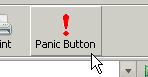 After searching in vain for an extension that hides all browser windows to prevent the boss from snooping in on your Web browsing, I quickly put together Panic Button... a cool, useful Firefox extension that adds a toolbar button to the browser window -- literally called "Panic Button." Now you can minimize all browser windows -- as well as any open Firefox windows such as the help viewer, Bookmarks Manager, View Source, Error Console, etc. -- with just one click on a toolbar button!
After searching in vain for an extension that hides all browser windows to prevent the boss from snooping in on your Web browsing, I quickly put together Panic Button... a cool, useful Firefox extension that adds a toolbar button to the browser window -- literally called "Panic Button." Now you can minimize all browser windows -- as well as any open Firefox windows such as the help viewer, Bookmarks Manager, View Source, Error Console, etc. -- with just one click on a toolbar button!You can also invoke the same action as the Panic Button, um, button, by pressing F9.
A beta version of Panic Button is now available for download. Support for languages other than English will be available soon.
» Download: Panic Button 0.9 (4.7 KB; English (United States); compatible with Firefox 2.0 - 2.0.0.*)
After installing Panic Button, add the Panic Button button to the browser toolbar by choosing View → Toolbars → Customize on the Firefox menu bar, and then dragging the Panic Button to the desired location.
What Else?
Panic Button also introduces a few additional shortcut keys for the browser window. The shortcut keys are summarized in the following table.
| Action | Shortcut Key |
|---|---|
| Minimize All | F9 |
| Minimize | ALT+F9 |
| Maximize | ALT+F10 |
| Restore | ALT+F5 |
| Close All | CTRL+Q |
Note that pressing CTRL+Q will function the same as if File → Exit was selected from the browser menu bar.
You can change the shortcut key bindings using a Firefox extension called KeyConfig.
Known Issues
- The Restore key binding (ALT+F5) conflicts with a system-wide shortcut key on KDE that displays the desktop window list (bug 18411).
Help and Support
Feedback on this extension is welcome. General comments and bug reports may be submitted by going to the AE Creations home page and clicking Contact. If you have a Bugzilla account on Mozdev, you may file a bug report here.
No comments:
Post a Comment