After getting a few requests from users to make Clippings work with the recent Firefox 2.0 beta 1 release, I have uploaded an experimental build of Clippings 2.0 with the maxVersion value in the install manifest incremented.
The XPI is available from here: http://downloads.mozdev.org/clippings/experimental/fx2-b1/
A few issues have been identified with Firefox 2.0b1 compatibility; please see the readme file. I have also opened bug 24715.
A minor release of Clippings to coincide with Firefox 2 is in the works. In the meantime, it is recommended that only testers, early adopters and advanced users (the same type of users who would be using a Firefox beta release) should download and install this experimental build of Clippings into Firefox 2.0b1.
31 July 2006
20 July 2006
Clippings 2.0 Released!
Clippings 2.0 is now available for download from the Clippings website, http://clippings.mozdev.org, or from the download link below:
clippings-2.0.xpi (89 KB; compatible with Firefox 1.5 - 1.5.0.x and Thunderbird 1.5 - 1.5.0.x)
Supported languages: English (United States), Chinese (traditional and simplified), French, German, Italian, Russian, Slovak, Spanish, Ukrainian.
If you already have Clippings installed, it will be upgraded for you if automatic extension updates are enabled in Firefox. Otherwise, open the Extension Manager in Firefox, then right-click on the entry for Clippings in the list of installed extensions and choose Find Update.
Summary of New Features
Due to problems with getting many of the new features to work with Firefox 1.0.x and Thunderbird 1.0.x, Clippings now requires Firefox 1.5 or newer and Thunderbird 1.5 or newer. Users who have not yet upgraded to the latest versions of Firefox and Thunderbird should do so in order to use Clippings 2.0.
Getting Help
A Quick Start Guide is now available for first-time users. See http://clippings.mozdev.org/help.html.
Support requests should be emailed to the Clippings mailing list at clippings mozdev
mozdev org. If you think you found a bug, please do a search first to see if the issue hasn't been reported yet. Bug reports can be emailed to the Clippings mailing list; or if you have a Bugzilla account on Mozdev, you may file a bug report at http://clippings.mozdev.org/bugs.html.
org. If you think you found a bug, please do a search first to see if the issue hasn't been reported yet. Bug reports can be emailed to the Clippings mailing list; or if you have a Bugzilla account on Mozdev, you may file a bug report at http://clippings.mozdev.org/bugs.html.
Update: There appears to be a problem with getting automatic updates to work. I am looking into it; but in the meantime, users who want to upgrade now can uninstall their existing version of Clippings and then download and install Clippings from http://clippings.mozdev.org/installation.html. Note that uninstalling Clippings will leave your existing Clippings data intact - it will not be deleted.
Update 2: If Firefox won't update Clippings, either automatically or via the Extension Manager, clear your browser cache first, then try manually updating Clippings in Extension Manager again. I'm still looking to see if a better solution can be found.
Update 3: The automatic update problem seems to be resolved.
clippings-2.0.xpi (89 KB; compatible with Firefox 1.5 - 1.5.0.x and Thunderbird 1.5 - 1.5.0.x)
Supported languages: English (United States), Chinese (traditional and simplified), French, German, Italian, Russian, Slovak, Spanish, Ukrainian.
If you already have Clippings installed, it will be upgraded for you if automatic extension updates are enabled in Firefox. Otherwise, open the Extension Manager in Firefox, then right-click on the entry for Clippings in the list of installed extensions and choose Find Update.
Summary of New Features
- Now works with Mozilla Thunderbird! Clippings can be created from both the message view and the message compose windows by dragging selected text into the Clippings icon on the Thunderbird status bar. Clippings can also be inserted into the body of an email message in the message compose window using the context menu.
- Folders and subfolders to organize your clippings. You can choose which folder to place a new clipping in, create new folders (or delete folders you no longer need), and move or copy clippings into folders in Clippings Manager.
- Automatic back up of Clippings data. Back up files are stored in a ".clipbak" folder in your Firefox user profile folder.
- Automatic recovery of corrupted Clippings data. Clippings can now detect corruption of the data source file (clipdat2.rdf) and restore it from backup files.
- Export Clippings as HTML for printing or display in a Web browser.
- Export as Clippings 1.x format, for backwards compatibility with Clippings 1.x series.
- Clippings Manager window dimensions now remembered between sessions.
- Numerous bug fixes.
Due to problems with getting many of the new features to work with Firefox 1.0.x and Thunderbird 1.0.x, Clippings now requires Firefox 1.5 or newer and Thunderbird 1.5 or newer. Users who have not yet upgraded to the latest versions of Firefox and Thunderbird should do so in order to use Clippings 2.0.
Getting Help
A Quick Start Guide is now available for first-time users. See http://clippings.mozdev.org/help.html.
Support requests should be emailed to the Clippings mailing list at clippings
Update: There appears to be a problem with getting automatic updates to work. I am looking into it; but in the meantime, users who want to upgrade now can uninstall their existing version of Clippings and then download and install Clippings from http://clippings.mozdev.org/installation.html. Note that uninstalling Clippings will leave your existing Clippings data intact - it will not be deleted.
Update 2: If Firefox won't update Clippings, either automatically or via the Extension Manager, clear your browser cache first, then try manually updating Clippings in Extension Manager again. I'm still looking to see if a better solution can be found.
Update 3: The automatic update problem seems to be resolved.
03 July 2006
Google Sets
I happened to stumble upon yet another experimental product of Google Labs: Google Sets. You enter names of a few items from a set of things that you have in mind, and Google Sets then tries to predict the other elements that would belong in the same set.
So I tried it out by starting with these three elements of a set of characters from The Three Stooges: {Moe, Larry, Curly}. The results I got back puzzled me: among many items that Google Sets predicted were Darth Vader, Monica Lewinsky, Mussolini, and... Tinky Winky? I'm struggling to understand the usefulness of this....
So I tried it out by starting with these three elements of a set of characters from The Three Stooges: {Moe, Larry, Curly}. The results I got back puzzled me: among many items that Google Sets predicted were Darth Vader, Monica Lewinsky, Mussolini, and... Tinky Winky? I'm struggling to understand the usefulness of this....
02 July 2006
XULicious
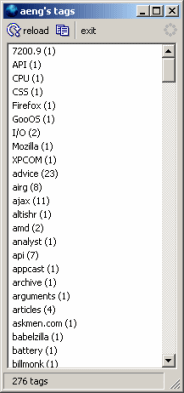
Taking a short break from working on Clippings, I immersed myself in a small project: XULicious, a simple del.icio.us tag client written using the XULRunner run-time.
XULicious (pronounced "zool-icious") lists all your del.icio.us tags. After logging in using your del.icio.us username, it loads all of your del.icio.us tags asynchronously using XMLHttpRequest. Once loaded, you can copy the entire list of tags to the clipboard. You can reload the entire list in case a change was made outside of XULicious (i.e., in the del.icio.us site itself, or from other del.icio.us clients).
And... that's it. There's a lot of things missing here that would make it more complete. There's no tag cloud option available, no ability to sort tags by frequency, no way to list all bookmarks tagged with a given tag, or filtering bookmarks by a combination of two or more tags, and all the other nice things one would find in a full-fledged del.icio.us client, like managing tags and bookmarks, posting a new bookmark, and so on.
But it has a cute little throbber icon that animates when your tags are loaded! WOW!!
All silliness aside, XULicious was meant more to be a demo of XULRunner. It took about two hours one evening to have the bare minimum functionality working (e.g. with my username/password hard-coded); and a few more hours over a span of seven days up to today to add reload and copying functionality and other UI niceities like exception handling, the Log In dialog, and of course, the toolbar icons.
Those interested in giving it a spin can download it from http://downloads.mozdev.org/clippings/misc/xulicious.
Subscribe to:
Comments (Atom)