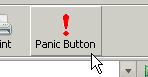First off, minimizing all windows isn't exactly instant -- in fact, it's painfully slow, on Windows at least. When hitting the Panic Button, the windows animate one by one as they shrink themselves to the taskbar. If you have a lot of open Firefox windows, this can last a few seconds. And by then, the boss will have already noticed that, at which point he would then stop by your desk and demand to know what you're up to....
The shortcut keys for window operations (minimize, maximize, close all) don't fit in with Panic Button's sole purpose of hiding all browser windows and concealing your Web surfing. They are especially redundant when users could configure them using the handy Keyconfig extension.
What to do
The minimize window behaviour is platform-specific and cannot be changed from within the Mozilla environment. So that leaves me with the following options:
- Leave it the way it is
- Use the session API to save the state of each open browser window, and then close all of them. That means the browser windows will truly be hidden instead of merely being minimized to the system taskbar. Have a toolbar appear that allows the user to click on a button (after the boss walks by) to reopen the browser windows and restore the browser session.
- Give the user the option to configure the behaviour of the Panic Button: minimize all, hide all windows (with the toolbar appearing so that they can be reopened later), or exit Firefox entirely.
And yes, I know... the Panic Button icon is ugly and needs improvement.