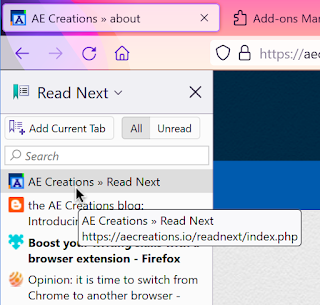Read Next is the new Firefox extension from AE Creations that adds a reading list sidebar to your browser window. It's similar to the reading list found in other browsers such as Safari and Google Chrome, but with some unique features:
- Add new links for reading later with just one click of the address bar button.
- Reading
list sidebar where you can browse or search for saved links to the web
pages you want to resume reading. You can choose to filter out links
that you've already visited, showing only unread links.
- Keep your reading list lean and organized with options such as automatically deleting saved links once you've clicked on them, and highlighting unread links in bold text.
- Synchronize your reading list to the cloud with Dropbox to make your reading list available on your other devices with Firefox and Read Next installed.
The Read Next reading list sidebar.
Read Next 1.0 is now available for download and installation from Firefox Add-ons and the AE Creations website. Read Next requires Firefox 91 or newer.
Help and Support
Questions and comments about Read Next should be posted to the AE Creations Help and Support forums, hosted on Google Groups.
If you find a bug or have an idea for an enhancement, you may file a bug report on GitHub. Please search the issues list first to confirm that your issue has not already been reported.
Acknowledgements
Many thanks to the testers that participated in the beta testing phase! Your bug reports, enhancement suggestions and feedback have helped shape this new Firefox extension, and will inform plans for the future.