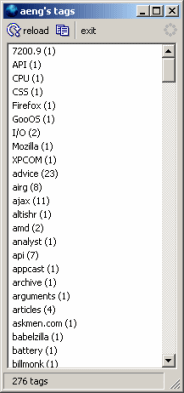Download: sendtabs-0.3.xpi (12 KB; English (United States); compatible with Firefox 1.5-2.0.0.*)
At the risk of sounding like a broken record... Send Tab URLs has been tested and confirmed to be fairly stable on Linux. It has not been tested on Mac OS and therefore cannot be guaranteed to work on that platform. There are limitations on supporting email apps on Windows; see the post for the December 24/06 release (version 0.2) for more info.
What is Send Tab URLs?
Send Tab URLs is an extension for Mozilla Firefox. It adds a new menu item to the File menu in the main browser window named "Send Tab URLs". When selecting this command, an email will be automatically created which lists the URLs of all the open browser tabs. This is great for those situations where you want to share someone the URLs of all the open browser tabs.
About This Release
 When invoking Send Tab URLs from the File menu, you'll be presented with a choice of list styles for the email. This dialog box is also accessible from the Add-ons window (Tools → Add-ons in Firefox); in the list of extensions choose Send Tab URLs and click Options.
When invoking Send Tab URLs from the File menu, you'll be presented with a choice of list styles for the email. This dialog box is also accessible from the Add-ons window (Tools → Add-ons in Firefox); in the list of extensions choose Send Tab URLs and click Options.Starting with this release, Send Tab URLs is limited to listing the URLs of up to 24 browser tabs in the current window. This limit is configurable via a pref setting,
sendtabs.max_tabs, in about:config.What's Next
The immediate goal is to have Send Tab URLs localized in other languages (sounds like a job for Babelzilla...) Other plans are:
Once I have this extension translated in a few languages, it will be uploaded to Mozilla Addons for general availability. Still need to decide if I need to have this extension restricted to Linux given that its support for Windows-based email apps is limited and that it hasn't been tested on Mac OS X.
Test Send Tab URLs on Firefox for Max OS X.
Feedback on Send Tab URLs is welcome as work progresses on this Firefox extension. Please submit your feedback and suggestions by clicking the comment link below, or email me at aeng